Continuous Load Testing Jenkins
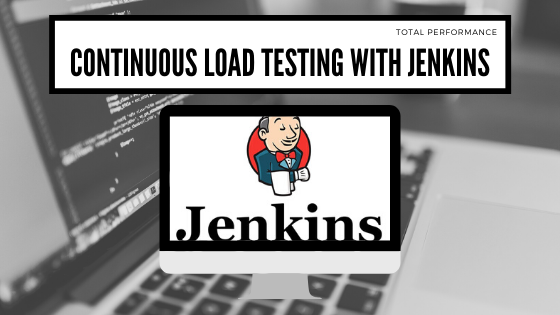
If you’re in the #PerformanceTesting world you have definitely heard about Jenkins: the open-source build automation tool that makes it easy to add automated capabilities to the continuous delivery process. It is mainly used in conjunction with software builds and deployments. However it also does an excellent job of executed automated functional and performance tests. In today’s article, we want to tell you a little bit more about Continuous Load Testing with Jenkins.
You can choose from a vast number of Continuous Integration (or CI) tools. Bamboo, Jenkins, TeamCity are some of the more popular options. We highly recommend you incorporate automated performance tests into your daily build and deployment process. We recommend and use Jenkins because it is open source and has great support within the quality assurance community with several plugins readily available for many tools.
CI systems have been used for years to merge in code changes, compile and deploy new versions of code, execute unit or regression tests and deliver results as to the health of the build. When there is a failure it immediately allows everyone to know that there was an issue with a recently change. Bugs are found within minutes, greatly speeding up the correction process.
For years we have been helping our clients include performance testing as part of the CI process. It is just as critical to find performance issues as it is to find functional issues. It is important to understand that in most cases you are not running a full production level load test against each build. Often times you are executing a subset of your performance tests against a smaller environment. That is perfectly fine. Keep in mind that consistency is the key. If you are executing the same set of tests against the same environment each day you will easily be able to pinpoint changes in performance. It is not necessary to wait until you run a full-scale performance tests against your production environment. Find the issue within hours instead of waiting days.
So, why choose Jenkins for continuous load testing?
Jenkins comes with many advantages, one of the main ones being that it is an open-source software. However, Jenkins also gives developers the power to test with a language that is user-friendly in order to set up and run tests. It allows you to set criteria yourself, so that you can easily determine things like thresholds and pass/fail requirements. As you sip your morning coffee, you can simply view the results of the test and quickly see if there are issues that warrant further investigation. Everything coming back green? Sit back and enjoy a second cup of coffee.
Jenkins also offers many plug ins that make its usage even more user friendly. One of them is the Jenkins Performance Plugin, which you can check out here. This plugin will allow you not only to run tests with popular load testing tools, but it will also give you reports so that you can easily visualize your performance. Performance trending is one of our favorite features. It allows you t visually see the You can also find out more information on how to install this plug in here.
We hope this article was helpful, please feel free to contact us if you have any doubts, we’d be happy to help!




